
4.7K
Downloads
16
Episodes
We’re on a mission to create learning experiences that have a measurable impact, that resonate, motivate… and are a little bit of fun too! Join us as we chat about work which inspires us and ideas for creating better learning experiences; from tech to design, we’re always on the hunt for the best learning hooks.
Episodes

Monday Sep 16, 2019
When accessibility meets good design, with Neil King and Chris Edwards
Monday Sep 16, 2019
Monday Sep 16, 2019
Neil King, the National Manager of Vision Australia’s Digital Access group and Chris Edwards, Manager of Government Relations & Advocacy for Vision Australia, join The Learning Hook Podcast to explore accessibility, especially focused on digital access for all.
These guys work in this space A LOT. They know the Australian and international landscape so well and share many tactical ways to create better access for all, taking us from standards to strategy for change. Check out the great list of websites below that can help designers, developers and managers. Thanks for so many insights Vision Australia!
This podcast may be of special interest for anyone who wants to improve access to digital media in their organisation, Learning and Development professionals, and those wanting to roll out better elearning. From the creators, engagers to the managers and strategists, there’s something in this for everyone.
Snapshot below
- Runtime: 50 minutes
- Chris and Neil’s back stories
- Accessibility is about greater access for all
- Some mind boggling statistics that give us all pause for thought
- Provide the burning case for change, to create greater access for all
- Why good accessibility = good design
- Learn the right way to say WCAG 😊 (is it ‘waycag’, W.C.A.G. or wicag?)
- Top tips to impact digital access in your organisation
- The accessibility landscape in Australia – how do we compare globally?
Links from the podcast:
Tools
- Document Accessibility Toolbar (DAT) to create and validate accessibility of MS Word documents https://www.visionaustralia.org/services/digital-access/document-accessibility-toolbar
- Web Accessibility Toolbar to assess the accessibility of your webpage (supports non-technical staff) https://www.visionaustralia.org/services/digital-access/resources/web-accessibility-toolbar-ie
- AXE website accessibility automated testing tool https://chrome.google.com/webstore/detail/axe/lhdoppojpmngadmnindnejefpokejbdd
- WAVE to assess the accessibility of your webpage https://wave.webaim.org/
- HTML CodeSniffer website accessibility automated testing tool https://squizlabs.github.io/HTML_CodeSniffer/
- Colour Contrast Analyser to assess the contrast of any digital resource (website, document etc) https://www.visionaustralia.org/services/digital-access/resources/colour-contrast-analyser
Disability awareness simulators
- Web Disability Simulator https://chrome.google.com/webstore/detail/web-disability-simulator/olioanlbgbpmdlgjnnampnnlohigkjla?hl=en
- Funkify – Disability Simulator https://chrome.google.com/webstore/detail/funkify-%E2%80%93-disability-simu/ojcijjdchelkddboickefhnbdpeajdjg
Toolkits and resources
- Microsoft Inclusive Design Toolkit https://www.microsoft.com/en-us/design/inclusive
- SA Government Online Accessibility Toolkit https://www.accessibility.sa.gov.au/
- Guidance on Inclusive Language https://www.gov.uk/government/publications/inclusive-communication/inclusive-language-words-to-use-and-avoid-when-writing-about-disability
Connect with Neil on LinkedIn or Chris on LinkedIn.
In the chat:
- Chris Edwards and Neil King from Vision Australia
- Katrina Milazzo and Brenden Carter from The Learning Hook
- You
If any comments at all, we would love to hear from you.
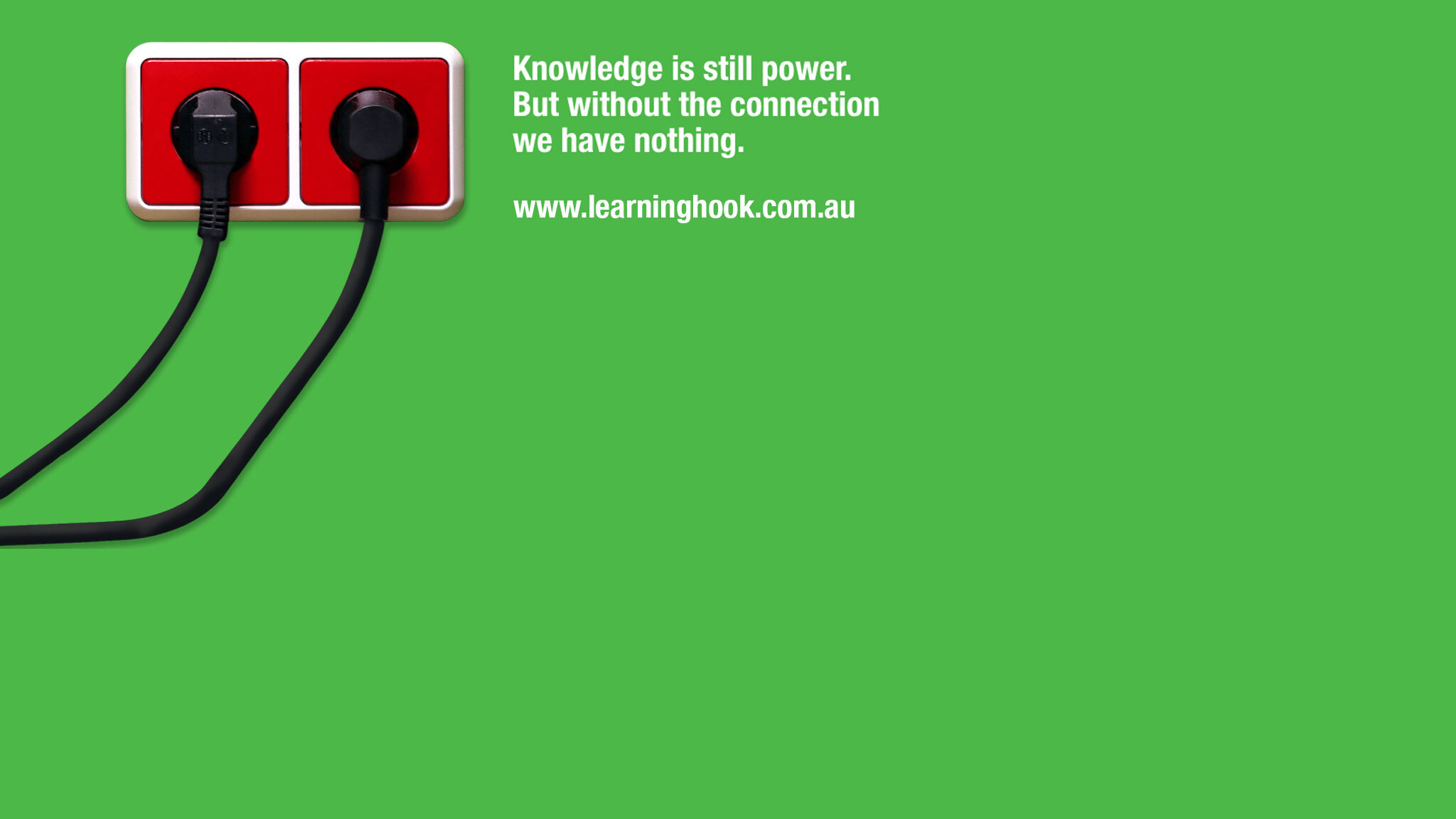
No comments yet. Be the first to say something!